Have you ever needed to play NTSC games on your European XBOX? Or the other way around? There is a way to do this, and it involves very little hassle. What you will need, to start with, is an XBOX with a modchip installed. There are so many advantages with a modchip, why not get one now? You will also need a certain program, called “Enigmah Videomode Switchdisc”. Let’s get started!
You will first need to find out whether you have the videomode switchdisc installed. Go to your Programs, Applications, Apps or whatever the name of your application-menu is and browse through what you have installed. If you see an Enigmah-X PAL-NTSC Video Selector or just Enigmah Videomode Switchdisc you’re good to go and can skip to the last section. Otherwise, you must obtain this software first.
Downloading XBOX applications is usually a pretty pesky business – you won’t find them publicly listed anywhere as having them up for download is by many considered to be illegal. There are several ways of acquiring it, you could get it from Xbins FTP, XBOX-HQ or perhaps even from MegaGames. But, I’ll take the risk of uploading it myself – click here for Thy Old XBOX’s uploaded Enigmah-X PAL-NTSC Video Selector! Extract the contents of this .rar-file to anywhere you’d like and copy it to your XBOX using FTP. Put it preferably in E:\Apps to keep your applications and overall folder structure organized!
If anyone objects to my uploading of this, please notify me and I will remove the file. Thank you.
Doing the magic
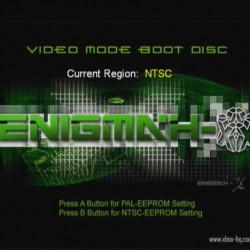
Open your newly installed program and you will be greeted by the following screen. Now, all you have to do is to either press A to send your video in PAL format or B to send it in NTSC format! After selecting the appropriate format, simply restart your XBOX and you’re good to go!
Leave a Reply