The XBOX was originally designed to only allow playing of DVD’s if you had the included dongle or remote. This was most likely a simple move to secure additional income for Microsoft, and can be easily circumvented if you have a modchip installed. Considering the many advantages with a modchip, there really is no disadvantage to having a modchip installed!
In this guide I will show you several different ways of playing DVD’s and how to acquire the necessary software.
As stated before, this guide requires an XBOX with a modchip installed!
If you’d like to play DVD’s on your XBOX, without having to buy the remote or dongle, you have several different options. I will outline them below and elaborate on which is the best to use.
XBOX Media Center’s built-in DVD player
If you’re using XBOX Media Center (XBMC) as your dashboard or just as a program, you will have found that it includes a DVD-player – just like you’d expect. It works flawlessly and enables you to view smooth and clear video. Also, if your TV or display supports it (and if you have the correct video and audio cables), XBMC allows you to output digital audio in either AC-3, Dolby Digital or DTS quality.
DVD-X
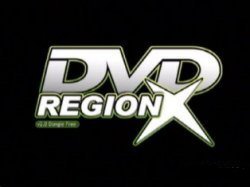
Dongle-Free DVD-X Region-Free is a small, simple, extensible and basic DVD-player that does exactly what it says it does.
Play all region DVD movies without the expensive dongle/remote. ALL controls can be accessed via your XBOX game controller. Sub Menu system features identical to stand alone DVD player.
It supports digital audio, similar to XBMC, and it has its controls documented inside the program. This makes using and understanding the program a lot easier. Installing DVD-X is easiest done by burning and running the Auto-Installer Deluxe DVD as the DVD-X software is included.
Which program you choose to use is up to you. If you’re already using XBMC on a regular basis, there is no reason to switch to DVD-X as it lacks all the extra features of a media-center.
Leave a Reply