If you want to be able to play your XBOX games without ever having to insert a DVD again, the best way is to simply copy the game to your hard drive and open it from there. This guide will show you how.
This requires an XBOX with a modchip installed!
The program we will be using in this guide is the Dvd2XboX, an easy-to-use and modern way of copying contents of discs to a hard drive. This program is included in the Auto-Installer Deluxe installation, but you can also download the program separately and simply copy it to your XBOX using FTP. If you’re planning to copy a lot of games to your hard drive, you might want to consider switching your XBOX hard drive to something bigger!
Copying the DVD
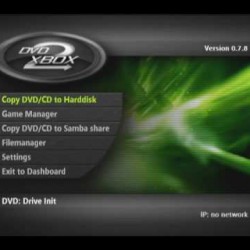
After having somehow acquired the Dvd2XboX program and opened it, you should be looking at the main menu. Insert the DVD you would like to copy and press Copy DVD/CD to Harddisk. In the next window you are allowed to choose to which path you would like to save the content. I recommend not copying it to the C: drive, as it has too little space, but instead copying it to E:\Games or F:\Games. Make sure you’re copying it to an empty folder, or else it might get mixed with other content and you might lose data.
Press START and let the program do its magic – it should, at the most, take around 20 minutes. The wonderful bit about Dvd2XboX is its versatility. It can be configured to run an FTP-server, it can rip MP3’s, it has a built in file manager, it can copy DVD’s directly to other networked computer, and a lot more. Have a look around the Settings, chances are you’ll find something you did not know the program could do!
Leave a Reply